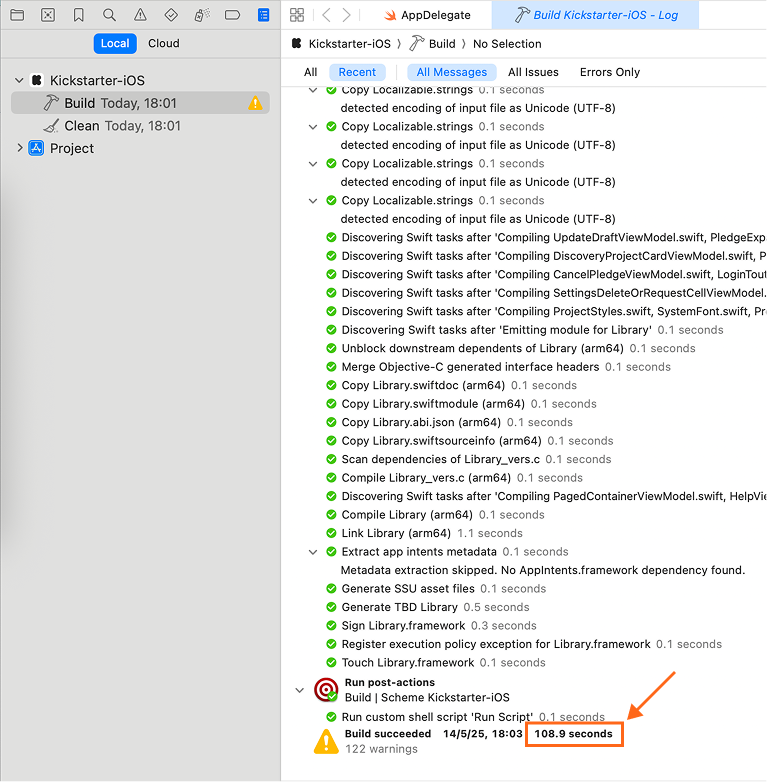xccache
✍🏼 Case Study: Using XCCache in Kickstarter iOS Project
Let’s try this xccache tool with the Kickstarter iOS project.
I forked the project to trinhngocthuyen/kickstarter-ios. Check out the branch try/xccache for the detailed integration.
Following are the steps needed for the integration.
Step 1. Add xccache to Gemfile
Then, run bundle install to have it installed.
Step 2. [Optional] Using existing remote cache
Specify the git repo for the cache in xccache.yml.
remote:
default:
git: https://github.com/trinhngocthuyen/.cache.git
Then, pull the cache from the given repo:
bundle exec xccache remote pull
Now, the cache should be available in ~/.xccache/debug.
$ tree ~/.xccache/debug -L 2
/Users/thuyen/.xccache/debug
├── Alamofire
│ └── Alamofire-513364f8.xcframework
├── AlamofireImage
│ └── AlamofireImage-1eaf3b6.xcframework
├── Apollo
│ └── Apollo-5db23797b.xcframework
├── ApolloAPI
│ └── ApolloAPI-5db23797b.xcframework
├── ApolloUtils
│ └── ApolloUtils-5db23797b.xcframework
├── AppboyKit
│ └── AppboyKit-a3511ca.xcframework
├── AppboySegment
│ └── AppboySegment-dc659b7.xcframework
├── AppboyUI
│ └── AppboyUI-a3511ca.xcframework
Step 3. Run bundle exec xccache to integrate the cache
There are some highlighting changes as follows:
- A new file:
xccache.lockthat captures the dependencies in the project. - Changes in xcodeproj files (see: here):
- A special package (xccache/packages/umbrella) is added
- Packages and their product dependencies are removed from xcodeproj. Don’t worry, you can still use those products though.
Step 4. Trigger “Resolve Package Versions”
Tip: You should trigger this after running xccache command because Xcode doesn’t auto-resolve dependencies upon changes in xccache’s package manifest.
Step 5. Try a clean build
And observe the build time when having cache. The observed buid time on my Macbook Air (M1, 2020) is just nearly 2 minutes 🎉.