xccache
🩺 Troubleshooting
Unknown Product Dependencies
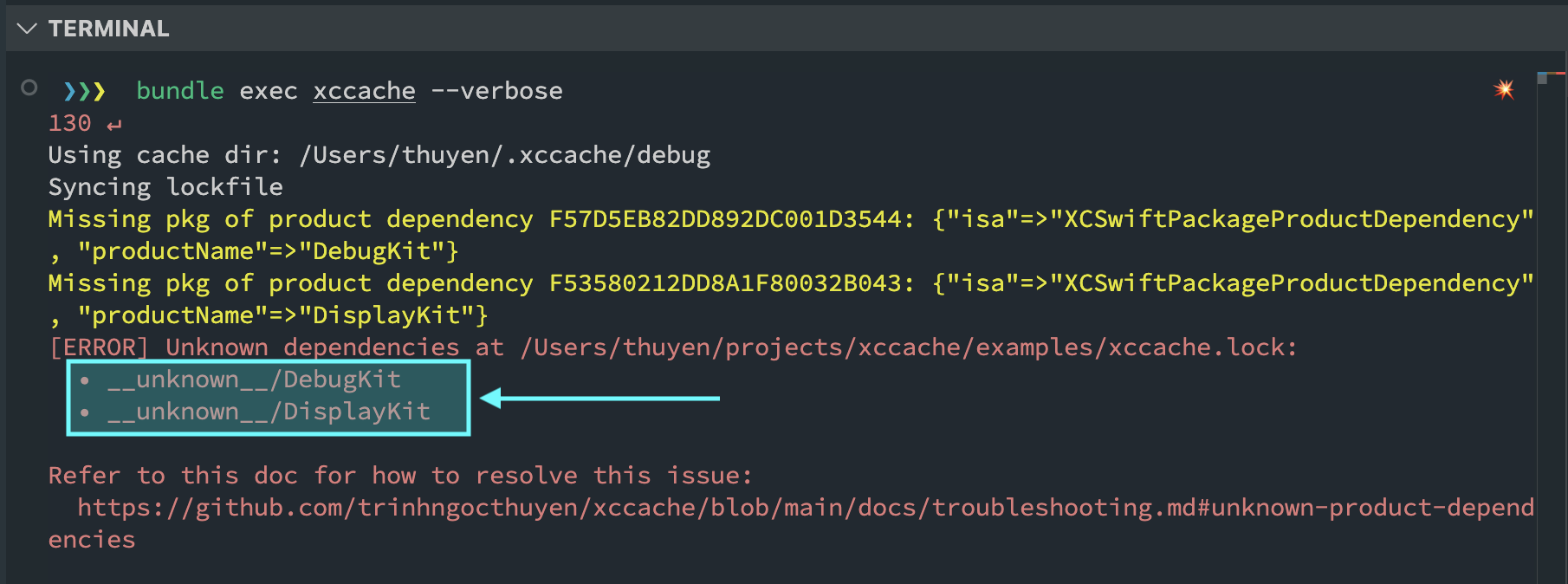
If you encountered this issue, it’s because there are some product dependencies that the tool failed to infer their packages. This case is likely to happen when having local packages that were not properly added to the project. Below is the instructions to resolve this issue (once only).
After seeing this error, you should see __unknown__/<Product> (ex. __unknown__/DebugKit) in the lockfile (xccache.lock).
"EX.xcodeproj": {
"packages": [
],
"dependencies": {
"EX": [
"__unknown__/DebugKit" // <-- HERE
]
}
}
This mean, the tool cannot infer the package of DebugKit. So, what you need to do in this lockfile is:
(1) Specify the package of that unknown product.
"EX.xcodeproj": {
"packages": [
{
"path_from_root": "LocalPackages/core-utils" // <-- HERE
}
]
}
(2) Then, replace the __unknown__ in the dependencies by the package slug (ex. changing __unknown__/DebugKit to core-utils/DebugKit).
"EX.xcodeproj": {
"packages": [
{
"path_from_root": "LocalPackages/core-utils" // <-- HERE
}
],
"dependencies": {
"EX": [
"core-utils/DebugKit" // <-- HERE
]
}
}
(3) After that, run the xccache workflow again.